by constructaquote - 27 September 2019
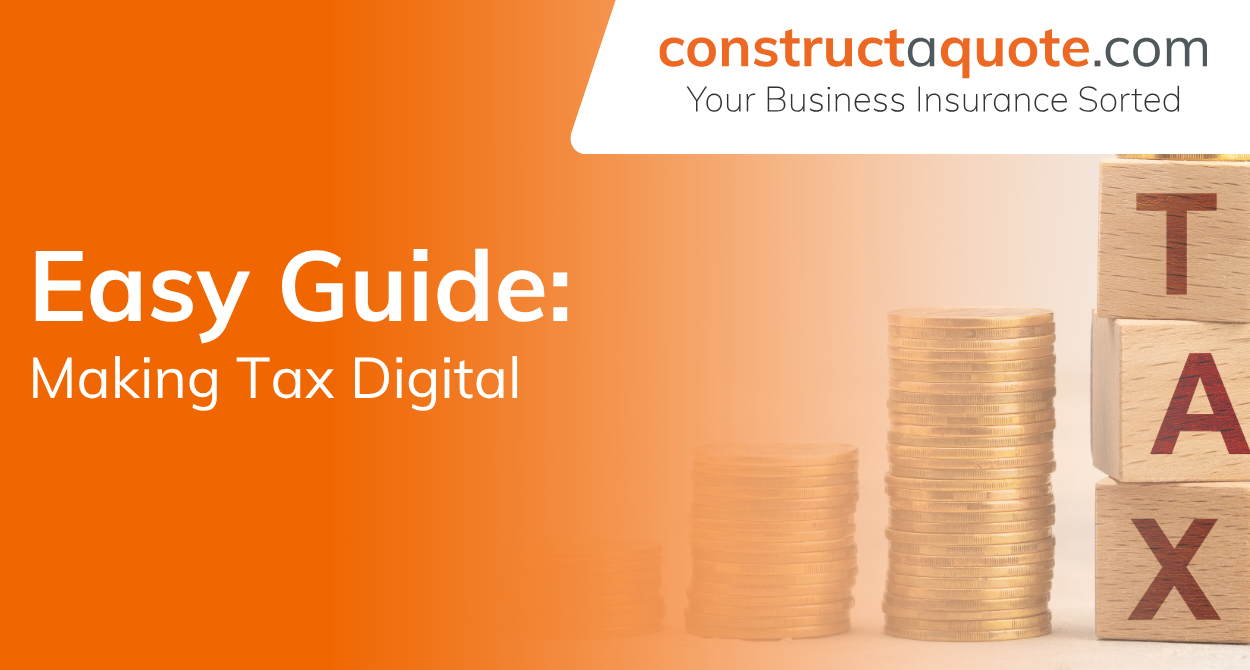

There are just weeks to go until millions of businesses, self-employed workers, and landlords submit paper tax returns. This particular deadline is for those tax returns relating to the year 6 April 2018 to 5 April 2019 and taxes need to be filed by 31 October.
The deadline for filing online, according to Which, is 3 months later – 31 January. Therefore, tax returns for the year 6 April 2018 to 5 April 2019 can be filed online up to 31 January 2020.
And as for those of us that haven’t quite got to grips with going digital yet – are you prepared to change the way you log your taxes?
An estimated 1.2 million firms are yet to sign up for the new digital way of life and avoidable mistakes costing the Exchequer billions of pounds a year, so we’ve prepared a simple guide to help you submit your digital tax returns in the easiest way possible. With SMEs losing millions of pounds each year due to the uphill struggle of updating financial records can you afford not to use it?
5 things for small businesses to consider

Businesses with a taxable turnover below the VAT threshold will not have to operate MTD, but can still choose to do so voluntarily. So, the first step is to check if your business must submit taxes digitally.
If you’re a part of the deferral group below you must go digital from your first VAT Return period starting on or after 1st October 2019.
It might not seem like it right now as you learn the ropes of going digital but the overall purpose of the initiative is to help people and businesses become more efficient andmore effective, and to make it easier for taxpayers to get their tax right.
The good news is that once you’ve found the compatible software from HMRC, you’ll be able to access the service from any of your digital devices at a time that’s convenient for you. So, in essence, you can submit or update your tax records while you’re on the move.
You should receive an email within 72 hours to confirm that you can submit returns using software that’s compatible with Making Tax Digital for VAT. After you’ve signed up, you cannot use VAT online services to send VAT Returns. Once you’ve registered, you can apply for new services, update your information, and see how much tax you need to pay. You must have the correct software in place before you sign up.

When completing your final report you need to claim any allowances and reliefs. You also have the option to:
Don’t forget, whether you’re a self-employed plumber, a construction worker, a cleaner, a hairdresser or a landlord, everyone can use the software provided by HMRC to keep business records digital and to send Income Tax updates instead of filing a Self-Assessment tax return – there are a number of options for that can be explored – www.gov.uk/guidance/use-software-to-send-income-tax-updates.
In April 2020, self-employed workers such as business consultants and freelancers in the UK could take a hit to their income, according to This is Money.
The IR35 legislation aims to stop freelancers working for businesses under the cover of a limited company which can see tax bills cut for both consultants and the companies hiring them.
“The new rules will force private sector companies to be responsible for deciding if a freelancer or contractor’s employment status is correct – rather than the individual deciding it themselves. This is already in the public sector and has led to a big crackdown on limited company contractors, meanwhile HMRC is going after those considered to have aggressively flouted the rules,” states the financial website.
To check your employment tax status visit: www.gov.uk/guidance/check-employment-status-for-tax

Many a weird and wonderful excuse for late tax submissions have been made to HMRC over the years. Here are the top favourites according to Chartered Accountants, Myers Clark.
Perhaps unsurprisingly, these excuses were unsuccessful in attracting compassion from HMRC and were therefore unaccepted.
Want to know more? Follow constructaquote.com on Twitter, Facebook and LinkedIn.
Disclaimer: The advice provided here are our own interpretations and opinions. We have tried to simplify the main points of digital tax to create this guide but for more in-depth information please read the UK government’s tax overview.

by Charlotte Houghton - 7 October 2020
by constructaquote - 6 October 2020
by Charlotte Houghton - 29 September 2020
by Charlotte Houghton - 24 September 2020